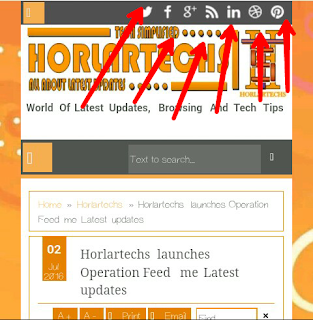
Requirement
You need a PERSONAL COMPUTER for clean editing
PROBLEM OF USING A PHONE :
• If you use phone, you might have template error after saving not knowing you have deleted an alphabeth or a symbol unknowingly.
• Your phone will be hanging or seizing atvthat moment tobthe extent thar it wont even load the EDIT HTML page completely.
HOW TO EDIT SOCIAL MEDIA ICON BY PUTING YOUR OWN URL
>> Firtsly go to your blogger dashboard 2 click TEMPLATE.
>> Click Edit Template.
Then a page open then you see your template HTML numbered.
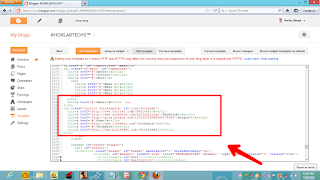
Scroll to number 1200 and start scrolling down, you will surely see the icon Html like below.
Now you look for "#" in the HTML.

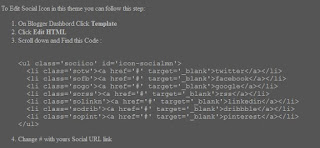
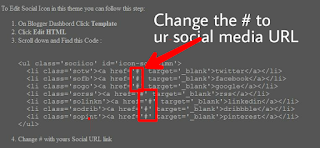
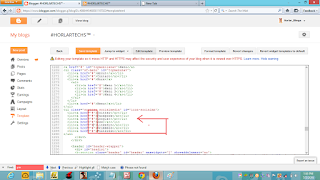
Delete the # and put your social media url there e.g
Facebook : fb.com/horlarblings
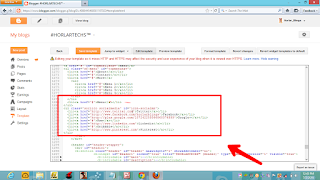
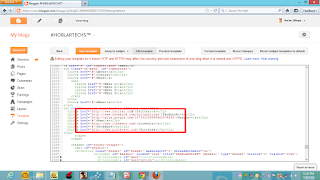
After you are done, click SAVE TEMPLATE
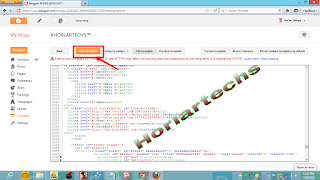
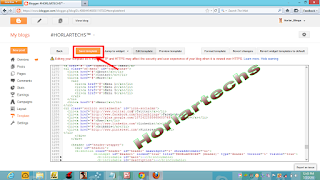
NOW, open your web and click the social media icons one by one. It will become clickable directing you to the link you put while editing it.
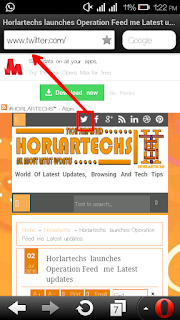
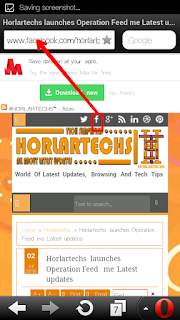
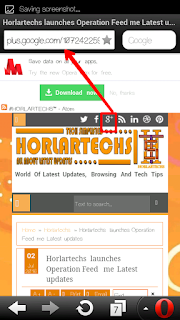
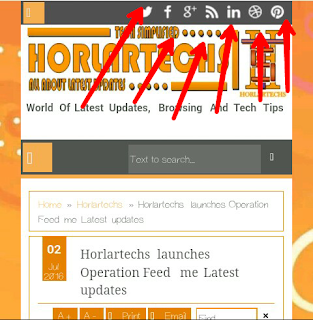
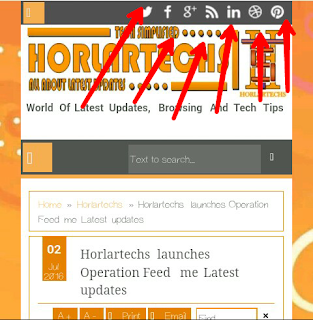
DROP YOUR E-MAIL AND GET OUR LATEST UPDATES

No comments:
Post a Comment