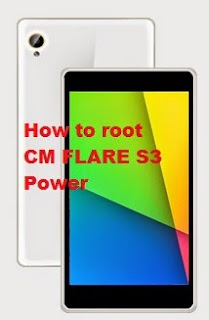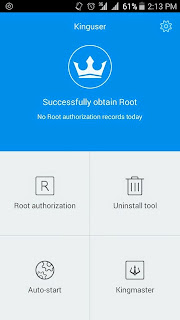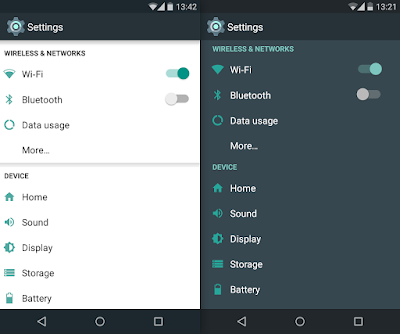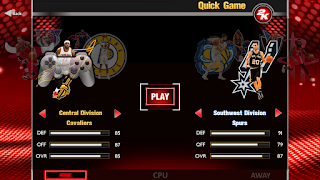Hi guys, Sorry it's been a long time to make a tutorial on how to port Rom. Since a lot of member in rio fun fb group want to learn how to port ubifs. Almost 4 months that I don't have a device and since I'm busy now I'm no longer to make a new Rom for you. This method will help you to port by yourself. I just want you to learn how to port mt6572 ubifs chipset from ROM of mt6572. This porting method was tested in MyPhone Rio Fun mt6572 ubifs running in jellybean only.
Requirements :
* Windows XP/7/8
* phone mt6572 ubifs
* 7-Zip
* Notepad++
* Stock ROM
* Port Rom
Golden Rule: Backup First
Note: : There are two type roms
1. Stock rom [ orginal rom from your mobile ]
2. Port rom [ Any rom want to port ]
Procedure:
*SO NOW PORTING START
# TIPS FOR SYSTEM FOLDER
Step 1: Replace it from your stock rom to the port rom
[ FOLDER & FILE TO REPLACE ]
-System/bin/ipod
-sytem/bin/vold
-system/lib/hw
-system/lib/modules
-system/etc/firmware
-system/etc/vold.fstab
-system/etc/vold.fstab.fat.nand
-system/etc/vold.fstab.nand
-boot.img
-META.INF
Step 2: Now open the Port Rom folder go to META-INF/google/Android / and open updater-script in Notepad++
And change these line.......
format("ext4", "EMMC", "/dev/block/mmcblk0p4");
mount("ext4", "EMMC", "/dev/block/mmcblk0p4", "/system");
into
mount("ubifs", "MTD", "system", "/system");
mount("ubifs", "MTD", "userdata", "/data");
.
Step 3: Edit updater script via notepad++ check this
symlink("/system/lib/modules/wlan_mt6582.ko", "/system/lib/modules/wlan.ko");
Step 4: Replace the stock boot.img to port rom
Then Check or copy this code below in updater-script
assert(package_extract_file("boot.img", "/tmp/boot.img"),
write_raw_image("/tmp/boot.img", "boot"),
delete("/tmp/boot.img"));
Step 5: Now go to back the folder of port rom and you will see two folder and one file name
+ META-INF
+ system
+ boot.img
Step 6:* Now select these 2 folder 1 file and click right mouse button and click on 7zip ->> add to archive
* Now a dialogue box should
appear!
* Configure the Format like This:
Archive format: ZIP
Compression Level : Normal
Compression Method: Deflate
Dictionary Size: 32k
Word Size 32
* Now Start Zipping and Push the
ZIP to your Memory Card
* Go to Recovery >> Install ZIP &
Wipe Data
Finished!!
[ FIXING PROBLEM ]
Sim card problem :
*system/bin
SD Card Problem :
*system/etc/vold.fstab
*system/etc/vold.fstab.nand
Camera Focus Problem :
*system/lib/libcameraservice.so
Audio fix:
\system\lib\libaudio.primary.default.so
Radio fix:
\system\lib\libaudio.a2dp.default.so
\system\lib\libaudio.primary.default.so
\system\lib\libaudiocompensationfilter.so
\system\lib\libaudiocustparam.so
\system\lib\libaudioeffect_jni.so
\system\lib\libaudioflinger.so
\system\lib\libaudiosetting.so
\system\lib\libfmar1000.so
\system\lib\libfmcust.so
\system\lib\libfmjni.so
\system\lib\libfmmt6616.so
\system\lib\libfmmt6620.so
\system\lib\libfmmt6626.so
\system\lib\libfmmt6628.so
Other Problem :
*system/etc/dhcpcd
*system/etc/permissions
*system/etc/security
*system/etc/audio
*system/etc/bluetooth
*system/etc/wifi
*system/lib/drm
*system/lib/egl
*system/lib/soundfx
Display call light download in xpoxed installer disable proximity
Note: Remember there's only 300mb system file in ubifs phone make sure find a Rom not more than 300mb or use debloating method which remove unusual apps.
Credits:
XDA