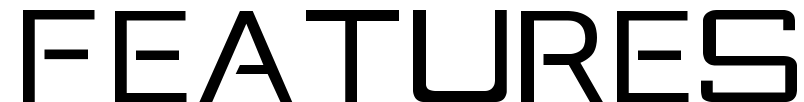The new Redstone emoji are awesome, but the release is only in July, if you want to have the new emoji on build 10586 now, I'm uploading the original file
here (password: !TBNn7YHqVkN0ChLS18SGq5Apmy0LJVmMrCNbOy4AdGw). It works and was tested on my Lumia 830 & 630. To use the file you can follow the instructions from
this thread. (No need to edit the file)
The file is not the same from the PC version, using the PC version also seemed to work on the emulator but I did not test on a phone. Anyway, much safer to use the file from the phone.
Oh, and you can also use the ninja cat emojis, though not directly available in the keyboard you can still input typing two emojis:
Cat + Silhouette = Ninja Cat
Cat + Laptop = Ninja Cat on Laptop
Cat + Dragon = Ninja Cat riding T-Rex
Cat + Rocket = Ninja Cat with Space clothing
Cat + Motorcycle = Flying Ninja Cat (Motorcycle is not available through the keyboard, but shows when you write motorcycle)
Cat + Coffee = Ninja Cat with Coffee (does not work, and I don't know why)
Obviously only those that are using the redstone emoji will see the ninja cat, as only they have the support.

---
Now you might have noticed that both Telegram and WhatsApp always display the ugly iOS emoji. Well, I changed that.
I went on a huge work to export the font files to svgs and then to pngs, not an easy job seeing these are non-standard and not all software managed to deal with it very well. Also needed to rename the files according with the Unicode values and place them inside the collection files. I guess this all took much more than 24 hours of work time, as it took me more than a week to accomplish. The result however is awesome, as now I can have these great emoji rather than the horrible iOS version.
Download - password: !GL2VpgpWgAVngXSokqoFhrj-Qe2sHI5cXuFrxSkRpLQ
To install you need Full FS Access, the readme inside the file tells you where to replace the files. Every update from the apps will replace the files to the iOS emoji so you'll need to replace the files again. But since the updates are not that much frequent, replacing the files takes just a few seconds and the result is awesome it should not be a hassle. ;D
On WhatsApp I needed to create some custom emoji as the family emojis are too wide for the square WhatsApp expects. And for you homosexual couples I created the homosexual couples with a heart emojis on WhatsApp since Microsoft forgot about them.
Tell me if you find any bug with them or if Microsoft updated any emoji.







from xda-developers http://ift.tt/21kT5zG
via
IFTTT