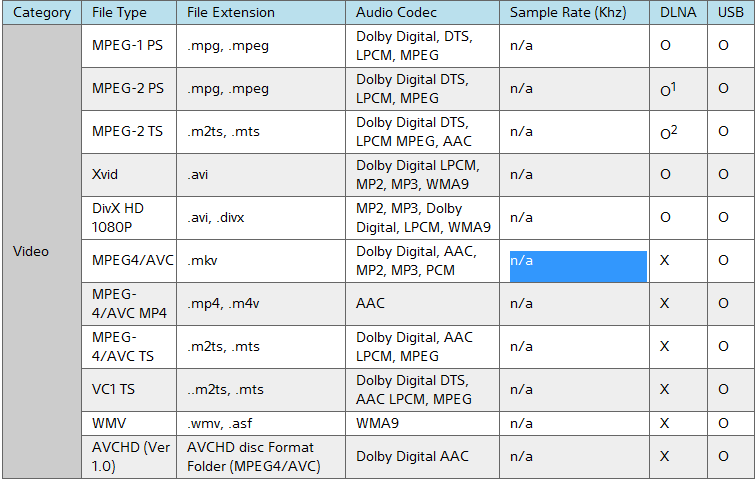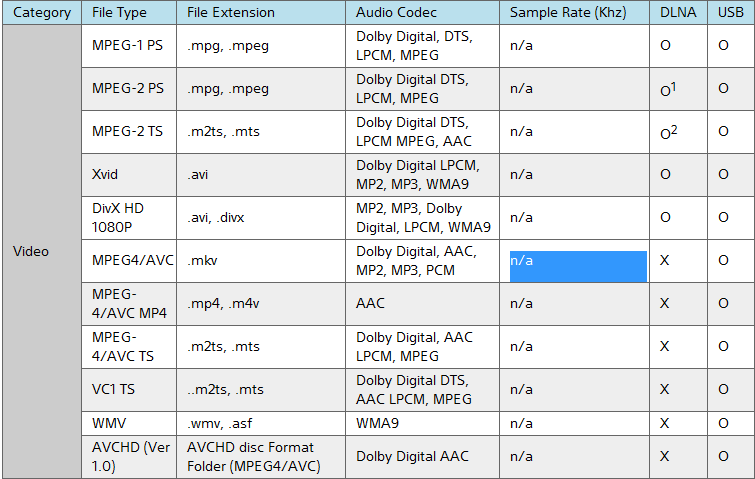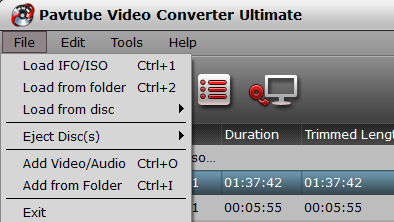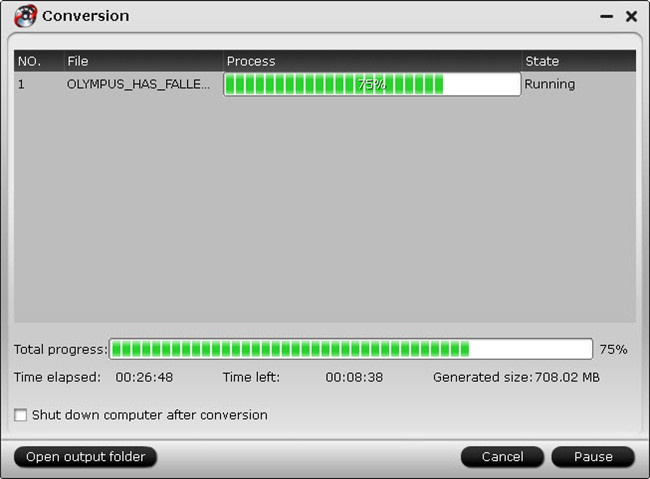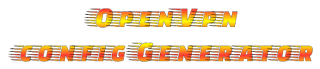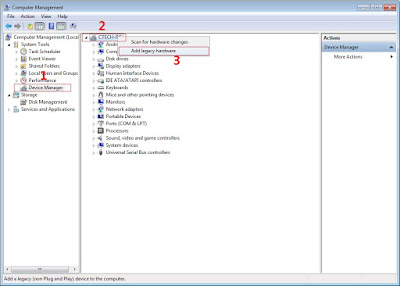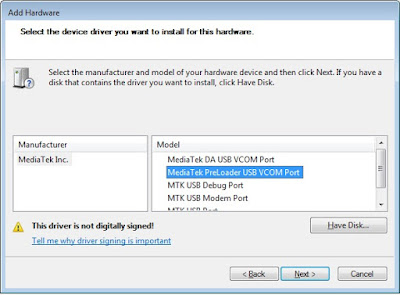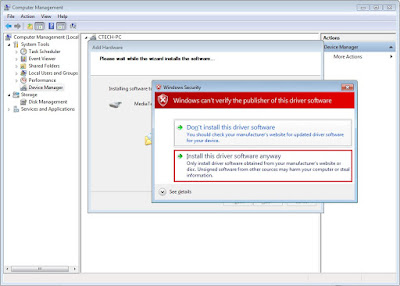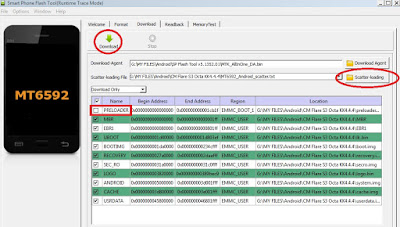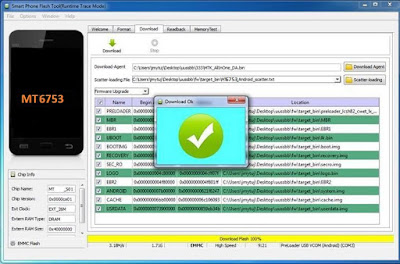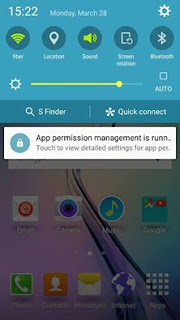Part2 pada openvpn yg notabene sedikit dari mereka yg tahu cara penulisan atau penggunaannya pada openvpn .
first part dhcp-option yg fungsinya adalah manual option pada config openvpn DNS , DOMAIN , NBDD , NTP atau WINS , untuk cara edit pada config openvpn boleh lihat di bawah ini .
dhcp-option DNS 10.8.0.1
dhcp-option WINS 10.8.0.2
dhcp-option NBDD 10.8.0.3
dhcp-option NTP 10.8.0.4
dhcp-option DOMAIN www.google.com
dhcp-option WINS 10.8.0.2
dhcp-option NBDD 10.8.0.3
dhcp-option NTP 10.8.0.4
dhcp-option DOMAIN www.google.com
Yang kedua adalah part custom header fungsinya untuk optional bug selain pada subdomain di remote config openvpn , perlu di ingat anda boleh terus isi bug pada part ini tanpa harus pointing remote address config openvpn menjadi subdomain ,
http-proxy-option CUSTOM HEADER Host m.facebook.com
boleh ditambah x-online-host
http-proxy-option CUSTOM HEADER x-online-host m.facebook.com
CUSTOM HEADER boleh ditukar dengan EXT contoh
http-proxy-option EXT1 'host:m.facebook.com'
http-proxy-option EXT2 'x-online-host:m.facebook.com'
boleh ditambah x-online-host
http-proxy-option CUSTOM HEADER x-online-host m.facebook.com
CUSTOM HEADER boleh ditukar dengan EXT contoh
http-proxy-option EXT1 'host:m.facebook.com'
http-proxy-option EXT2 'x-online-host:m.facebook.com'
Yang ketiga adalah part user agent fungsinya untuk mengabur server
Contoh
http-proxy-option AGENT 'Opera/9.80 (J2ME MIDP; Opera Mini/528.16 (iPhone; U; CPU iPhone OS 3.0 like Mac OS X; en-us;compatible; Googlebot/870; U; en) Presto/2.4.15
Yang keempat adalah part route fungsinya adalah untuk membuat gateway
Contoh
route 0.0.0.0.0.0.0.0
Atau
Route 0.0.0.0 10.8.0.0
Route 10.8.0.0 255.255.255.0
Atau
Route 0.0.0.0 10.8.0.0
Route 10.8.0.0 255.255.255.0
Boleh Ditambah
redirect-gateway def1
Atau
redirect-gateway local def1
Atau
redirect-gateway local def1
Dan Bnyak lagi yg boleh ditambah point untuk config...ini artikel dripda ape yg sy fham dan dikongsi bersama...kalau ada tersalah harap dimaafkan dan diperbetulkan...Salam..
@Kileers