Now up to 50%off to purchase Bluray/DVD ripper and converter,prepare funny movie on tablet or your phone,don't worry about the boredom of the journey.
Free choosing wanted audio/languages, extracting subtitles out of discs, making 1:1 lossless Blu-ray/DVD copies, transcoding AVCHD/MXF/XDCAM/HEVC footage to wanted formats, adding your own watermarks/subtitle to make a funny video, etc. More interesting features to be found! Don't miss it!
Pavtube Software, the industry leader in the field of Blu-ray & DVD backup and HD/4K/3D Video solutions, rolls out its Children'd Day Promotion of 2016 on Facebook, offering up to a 40% deep discount on many of its hot selling Video products and up to 50% deep discount on many of its hot selling Blu-ray/DVD products, including No.1 bestseller ByteCopy, No.2 bestseller Video Converter Ultimate... as a gift. Pavtube Software could be everything a movie lover may need to back up their physical DVD and Blu-ray discs, convert them into on-demand formats for enjoying on the move. This Activity expire on June,5th,2016.Don't miss this chance!

Note: The main products of Pavtube that improved Blu-ray/DVD ripping & video converting speed with GPU acceleration are BDMagic, ByteCopy, Video Converter Ultimate, DVDAid, Video Converter and so on.
No.1 Bestseller Pavtube ByteCopy for Windows/Mac with 30% OFF - Only $29.4
Key Features
- Support All Blu-ray Related Copy Protections
- Lossless Backup Blu-ray and DVD movies to MKV container with multiple audio/subtitle tracks
- Allow full preservation of all audio/subtitles tracks and chapter markers
- Preserve a 100% BD M2TS/DVD VOB movie without extras
- Convert Blu-ray/DVD/ISO to Multi-track MP4, MOV, AVI, Apple ProRes
- Create 2D/3D Blu-ray/DVD to 3D MKV, MP4, MOV, WMV, AVI in Side by Side, Anaglyph and Top/Bottom 3 different modes
- Best solution to watch BD/DVD/ISO movies on portable devices, game consoles, media players/servers, TVs, projector, VR headsets, Non-linear editing system, etc.
- Support exporting forced subtitles and .srt external subtitles
- Support insert srt/ass/ssa subtitles to any movie file
- Remove unwanted audio tracks and subtitles streams at will
- Encode Blu-ray/DVD/ISO to H.265/HEVC MKV/MP4
- Fast conversion with NVIDIA CUDA/ AMD GPU acceleration technology
- Well compatible with Windows 10
- Customize Blu-ray/DVD with built-in video editor
ByteCopy Review
ByteCopy for Mac Review
MakeMKV vs ByteCopy vs DVDFab
Top 5 reasons to pick Pavtube ByteCopy on PC/Mac


No.2 Bestseller Pavtube Video Converter Ultimate for Windows/Mac with 30% OFF - Only $45.5
Key Features
- 2D/3D Blu-ray Ripper + DVD Ripper + ISO Converter + 4K Converter + 3D Converter + SD/HD Video Converter
- Save a 100% intact BD M2TS/ DVD VOB movie without extras
- Convert/Rip Blu-ray/DVD to virtually any video/audio format
- Decode and Encode H.265/HEVC, XAVC, etc. 4K Video to 4K/HD Videos
- Full disc copy with original BD/DVD structure
- Rip 2D/3D Blu-ray/Video and (HD)DVD to 3D MKV, MP4, MOV, WMV, AVI in Side by Side, Anaglyph and Top/Bottom 3 different modes
- Create playable video files for portable devices, game consoles, media players/servers, TVs, projector, VR headsets and more
- Create editable files for Non-linear editing systems like FCP, iMovie, EDIUS Pro 8/7/6, Adobe Premiere Pro CC/CS6/5/4/3, After Effects CC/CS6, Avid Media Composer, GoPro Studio, Sony Vegas Pro, Sony Movie Studio, Pinnacle Studio, Windows Movie Maker, MAGIX Movie Edit Pro HD, Corel VideoStudio Pro, Cyberlink PowerDirector and more
- A professional video editing tool with trim, crop, split, merge and other options
- Improve Blu-Ray Ripping & Copying Speed With GPU Acceleration
5 Reasons Why Choose Pavtube Video Converter Ultimate
Pavtube Video Converter Ultimate Review
Wondershare vs Pavtube Video Converter Ultimate


No.3 Bestseller Pavtube BDMagic for Windows/Mac with 40% OFF - Only $29.4
Key Features
- 2D/3D Blu-ray Ripper + 2D/3D Blu-ray Copy + 2D/3D ISO Converter + DVD Ripper
- Bypass all copy & region protections
- Preserve the BD/DVD's original file structure by using "Copy the entire disc" function.
- Blu-ray and DVD Main title content copy
- Rip/Convert 2D/3D Blu-ray and DVD discs & ISO to various videos like MP4, AVI, MKV, MOV, WMV, MPG, FLV, SWF, etc.
- Rip and Encode Blu-ray and DVD to H.265/HEVC MP4/MKV
- Create 2D Blu-ray/DVD/ISO to 3D movies in Side by Side, Anaglyph and Top/Bottom 3 different modes
- Create playable video files for portable devices, game consoles, media players/servers, TVs, projector, VR headsets and more
-- Customizable video parameters and effect
- Customize Blu-ray/DVD with built-in video editor
- Fast conversion with NVIDIA CUDA/AMD GPU acceleration technology
Top 5 Reasons to choose Pavtube BDMagic
Pavtube BDMagic Review
Pavtube ByteCopy vs Pavtube BDMagic
Pavtube BDMagic vs Handbrake


No.4 Bestseller Pavtube HD Video Converter for Windows/Mac - 30% discount $24.5
Key Features
- HD Video Converter + 4K Video Converter + 3D Video Converter + Audio Converter
- Convert All Popular HD Video and Audio Formats
- Support H.265/HEVC Encoding and Decoding
- Support Transcoding HD/4K Videos from all Camcorders & Cameras: Sony, Canon, Panasonic, Samsung, GoPro, Blackmagic, JVC, Nikon, DJI and more
- Export Apple ProRes/DVCPRO/HDV/Avid DNxHD/AIC/MPEG-2 for NLEs
- Support Presets for Almost All Popular Devices, game consoles, media players/servers, TVs, projector, VR headsets and more
- Support Batch Conversion with Fast Speed and Excellent Quality
- Edit Videos through Trimming, Cropping, Adding Watermarks, Insert Subtitles, etc.
- Support adding .srt/.ass/.ssa subtitles into any videos
Pavtube HD Video Converter for Mac Review
Best HD Video Converter Review
Top 5 Best HD Video Converter for Mac Review


No.5 Bestseller Pavtube Video Converter for Windows/Mac - 40% discount $21
Key Features
- Convert from and to any common SD/HD/3D/4K video and audio format.
- Support Decoding and Encoding H.265/HEVC and XAVC 4K video
- Support Encode any videos to M3U8 for Apple devices
- 150+ ready presets for iPhone, iPad, Apple TV, Samsung, Google, TV, Surface, PS4, PS3, Xbox, WDTV and other mobile devices
- Support Apple ProRes/DVCPRO/HDV/Avid DNxHD/AIC encoding.
- Output Formats for Windows or Mac editing software, e.g. FCP X, iMovie, FCE, Avid, Adobe Premiere, Eduis Pro, GoPro Studio, WIndows Movie Maker, Sony Vegas Pro...
- 6X faster conversion speed and high output quality
- Support batch conversion - convert multiple files at the same time
- Edit and touch up your video in clicks (e.g. trimming, cropping, inserting SRT/ASS/SSA subtitle, etc)
Top 10 Video Converter Review
Top 4 Video Converter for Mac Review


No.6 Bestseller Pavtube DVDAid for Windows/Mac with 35% OFF - Only $22.75
Key Features
- Unlock Region Code & Copy Protections
- Superior support any kinds of DVD and ISO/IFO image files
- Back up DVD with 1:1 original quality
- Support HEVC/H.265 and M3U8 Output
- Convert DVD to common, HD, 3D and 4K video & audio in 250+ formats.
- Edit and personalize DVD instantly
- Convert 6X faster and keep excellent video quality
- Provide optimized preset formats for Mobile Devices/Game Consoles/TV/NLE/Web, etc.
Reviews: Pavtube DVDAid vs Slysoft AnyDVD
Top 5 Apple/Android DVD Ripper Review
Top 5 DVD Copy Review
Best DVD to MP4 Converter Review


No.7 Bestseller Pavtube multi-track MXF Converter for Windows/Mac - 50% discount $22.5
Key Features
- Export MXF into MKV, MOV, and MP4 container with multiple audio tracks preserved
- Output multi-track Apple Prores MOV for further editing in Final Cut Pro (X)
- Mix multiple audio tracks/channels in MXF footage into one
- Make MXF files editable in mainstream video editing applications
- Convert MXF to any other formats for editing, playing, or broadcasting
- Convert 2D videos to 3D in MKV, MOV, AVI, MP4, WMV formats
- Support DVCPRO/HDV/Avid DNxHD/AIC output
- Import/preserve/mix multi-track MXF in MKV/MP4/MOV formats
- Merge/split/trim/crop MXF footages.
Best Multi-track MXF Converter Review
Pavtube iMixMXF vs Tipard MXF Converter for Mac
Top 5 Best MXF Converters for Mac


For more products of Pavtube Children'd Day Promotion 2016, don’t hesitate to visit: hhttps://www.facebook.com/pavtubefans/app/203351739677351/
Src: http://i-loveshare.com/pavtube-childrens-day-special-offer/

![Screenshots [ROM] Cyanogen OS 12.1 for Cherry Mobile Flare S4 [MT6753] Screenshots](https://2.bp.blogspot.com/-wgcrN53d39o/V0w_iT0CItI/AAAAAAAAE8w/j_nbtX13DGM1nPoU_h9QlcExCnxSXOemwCK4B/s320/cyg%2B2.jpg)
![Screenshots [ROM] Cyanogen OS 12.1 for Cherry Mobile Flare S4 [MT6753] Screenshots](https://4.bp.blogspot.com/-UbAB0DpR7xU/V0w_ia1Qw_I/AAAAAAAAE80/RwLedMxlRi4eeDydbCE7tUmuHO7bSFYeQCK4B/s320/cyg%2B1.jpg)
![Screenshots [ROM] Cyanogen OS 12.1 for Cherry Mobile Flare S4 [MT6753] Screenshots](https://1.bp.blogspot.com/-fixqwle6NwI/V0w_iuusQ3I/AAAAAAAAE88/WPKysipXJvc-SLiuUHzzD8OegF1Bg1wjwCK4B/s320/cyg.jpg)
![Screenshots [ROM] Fira Os V2 For Cherry Mobile Flare S4 [MT6753] Screenshots](https://4.bp.blogspot.com/-qLNBivBUG50/V0w9rGpBOPI/AAAAAAAAE8g/oetBFG5jlNAvmgiZ0oI8TaRk10I8YtyWQCK4B/s320/fira.jpg)
![Screenshots [ROM] Fira Os V2 For Cherry Mobile Flare S4 [MT6753] Screenshots](https://1.bp.blogspot.com/-zRe-p_fpO-8/V0w9na9h1sI/AAAAAAAAE8Y/yrkM03DhMwcLDPjjAWBsMh7mDqEUqJ4EgCK4B/s320/fira%2B2.jpg)
![Screenshots [ROM] Fira Os V2 For Cherry Mobile Flare S4 [MT6753] Screenshots](https://3.bp.blogspot.com/-1-27qJfdZQA/V0w9m6TZGQI/AAAAAAAAE8Q/K0Y3JTb0II0uRhj6xxzSoaspD-qTuEJYQCK4B/s320/fira%2B1.jpg)
![Screenshots [ROM] Euphoria OS for Cherry Mobile Flare S4 [MT6753] Screenshots](https://3.bp.blogspot.com/-Nie6nIoxK7A/V0w7lkuCnNI/AAAAAAAAE8E/3XK4NsvneV0_zSDCM4y4i_lz6ef0Vw9HQCK4B/s400/euphoria%2Bos%2B2.jpg)
![Screenshots [ROM] Euphoria OS for Cherry Mobile Flare S4 [MT6753] Screenshots](https://2.bp.blogspot.com/-tFrDxiPaC6w/V0w7llW97_I/AAAAAAAAE8A/_6X6FFRPgjQTahWRBi6sti7yENiVaqu4QCK4B/s320/euphoria%2Bos%2B1.jpg)
![Screenshots [ROM] Euphoria OS for Cherry Mobile Flare S4 [MT6753] Screenshots](https://4.bp.blogspot.com/-vxLQYRdBIbM/V0w7laqIPMI/AAAAAAAAE70/O-31maliqts2PNxVBt0IaylSfVTp-Yk4ACK4B/s320/euphoria%2Bos.jpg)
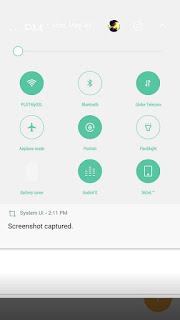

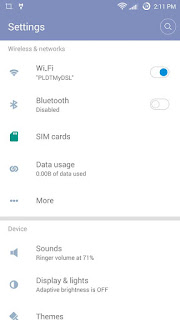
![Screenshots [ROM][CM13 BASED] Marsh 2.0 for Fuze S Screenshots](https://4.bp.blogspot.com/-28L_OpPWfX8/V0w43t7jlSI/AAAAAAAAE7U/Lwi75a0YFIo_L7Kp5LRdCihDEAATGoMnQCK4B/s320/fuse%2Bs.jpg)
![Screenshots [ROM][CM13 BASED] Marsh 2.0 for Fuze S Screenshots](https://4.bp.blogspot.com/-P0LIVG4nNOQ/V0w43lYbChI/AAAAAAAAE7E/hgg4WBmhbp82SnR1qz65pFf3toBeoPlkACK4B/s320/fuse%2Bs%2B2.jpg)
![Screenshots [ROM][CM13 BASED] Marsh 2.0 for Fuze S Screenshots](https://2.bp.blogspot.com/-COvvh50-4sI/V0w43vNtG_I/AAAAAAAAE7Q/YHGaUWNKszsA6sVEnFYYGJFWVkTwMEU6QCK4B/s320/fuse%2Bs%2B1.jpg)