How to record while calling
• Go to Your "Phone" in your android device. Click it
• Dial the Recipient number you want to call
• Press record
• Now your record starts. Your phone start recording to any lenght you called your caller recipient and vice versa.
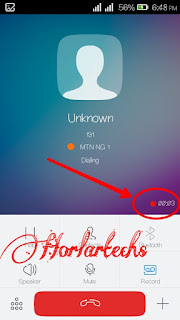
• Then when you are through with the calling, your record saves.
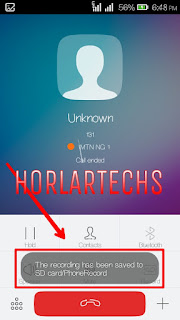
How To View My Record File
Yiu can view your rexord file by going to
SDcard 0 [Memory Card] or,
SDcard 1 [Phone Memory. Then scrolldown to Recording. Then your Recorded file is ready.





No comments:
Post a Comment