How to Root Cherry Mobile Flare S Play and Install TWRP recovery
In this tutorial I have 3 method for Rooting. It's up to you of what you prefer. Just try the first method if not work proceed the 2nd and 3rd method.
Warning! Rooting can void your warranty!. DO it at Your own risk!
FIRST METHOD
(LOW RISK)Rooting via Recovery Mode only
Pros: No need PC. Can root via your mobile phone only!
Cons: Success for rooting only 50% chances
Requirements:
Procedure:
1. Download Androidcribs root app.
2. Then On your internet or data.
3. Click Root then wait.
4. If success download rootchecker in playstore
5. If not please proceed to 2nd and 3rd method...
3. Click Root then wait.
4. If success download rootchecker in playstore
5. If not please proceed to 2nd and 3rd method...
SECOND METHOD
(MED RISK)Rooting via Fastboot
Download all:
Pros: Medium Risk only.
Cons: Wrong command can't work unlocking.
Can delete all your files. you need to back up first.
Can delete all your files. you need to back up first.
Download all:
1. Adb drivers
(run exe file to load needed drivers)
2. Vcom drivers: .. (install sa pc)
(extract the file then copy to desktop)
4.TWRP
4.TWRP
5. SuperSu.zip
(copy this to your root directory of sdcard(sa labas lang ng sdcard wag sa mga folder ok)
PROCEDURE:
1) Unlock bootloader:
1.1) Boot for first time your device. I recommend to NOT register/login/add Wifi/add accounts/etc., because the unlock process DELETES all your data in the device. So to go more fast, skip all, and go directly to SETTINGS. In section ABOUT DEVICE, enable the developer options with eight time picks over “Build number”. Then in SETTINGS/DEVELOPER OPTIONS, enable the option “OEM unlocking”. Then power off.
1.2) Boot your device to Fastboot mode (hold power button and vol up) choose fastboot mode or boot into bootloader), then connect your phone to PC via USB cable. Open folder fastboot from minimal adb fastboot tool(run as administrator)
Click Run me.bat
Execute in your computer the command “fastboot oem unlock”, say YES with “vol+” and “power” buttons. Then select reboot. This ERASES completely your device (factory restore), but the bootloader will be UNLOCKED! Two reboots needed.
2) Install custom Recovery:
2.1) DownloadTWRP recovery and rename into recovery.img
2.2) Boot in the BOOTLOADER mode. Then execute command “fastboot flash recovery recovery.img”;
3) Rooting:
3.1) Copy last beta of SuperSU v2.52 to your SD Card (file BETA-SuperSU-v2.52.zip).
Click Here
Click Here
3.2) Boot in the TWRP with “Vol+” and “Power” buttons.
3.3) Install ZIP from external-sd card.
3.4) Reboot .
3.5) After boot, start SuperSU and configure it. Root done!
THIRD METHOD
(HIGH RISK)
Rooting via PC and Flash via SPFT
Pros: This tested 100%
Can't delete file. you don't need to backup.
Can't delete file. you don't need to backup.
Cons: USE PC
Wrong flashing can brick your phone!
PC
USB Cable
Download Links:
Mediatek VCOM Drivers:
Mediatek VCOM Drivers:
SP Flash Tool:
Flare S Play TWRP & Scatter File:
BETA-SuperSU-v2.52.zip:
Instructions
1. Download all necessary files and Enable USB Debugging mode in your phone..
2. Install Drivers USB_VCOM_Driver.rar
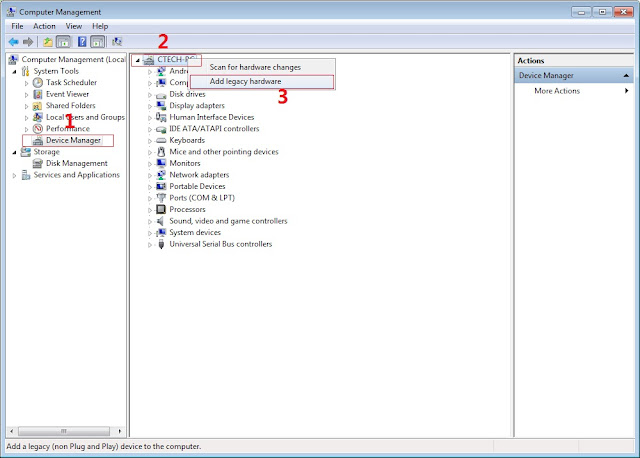
In Device Manager Right click on PC name(Right Side) and then click on Add legacy hardware as shown in image below.
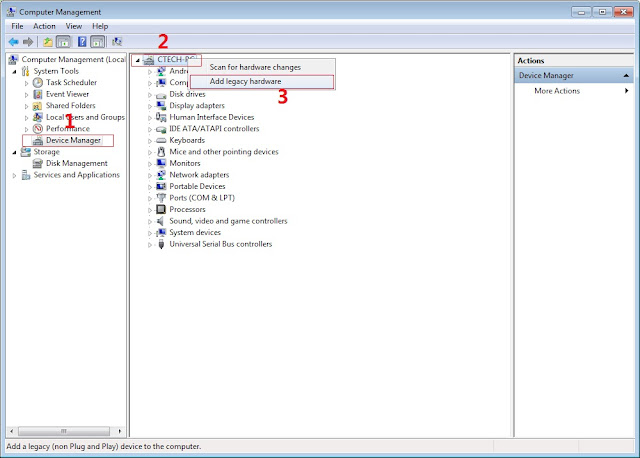
Now in Add Hardware Wizard click on Next » Install the Hardware that i manually select from a list (Advanced) » Show All Devices » Next » Have a Disk, Now select the any inf file from where you extracted the downloaded VCOM driver package.
Now Click on Next and select Install this driver software anyway and wait for finishing the process.
After installation is finished then Restart your computer, That's it.
3. Extract SPFlash tool
4. Copy the BETA-SuperSU-v2.52.zip to your phone.
6. Click Scatter-loading and browse for the scatter file (MT6592_Android_scatter)
8. Click Download.
9. Turn off your phone, connect your phone to the PC and wait for the flashing to commence.
11. Important: Disconnect your phone from the computer, press and hold Vol Up + Power.
12. Boot menu will show, select Recovery.
From the custom recovery (CWM), it is recommended to backup your phone first, before rooting.
To root:
1. Reboot your phone then press and hold Vol Up + Power On
4. Enjoy your rooted Flare S Play.
Then download Root checker in Playstore to verified.
Note: This Picture and Procedure based in CWM but same as in TWRP.
Disclaimer:
Please give proper credits in my blog and Do not reupload, Instead share this link! Thank You!Credits:
Carliv
XDA
Chainfire


















No comments:
Post a Comment