When it comes to videos mobile and still want to watch them with subtitles, MX Player is your best option. It gives total control over the video subtitles
and offers nothing less than the desktop players. There are two basic ways to achieve this task which I refer to has
Manual & Automatic method
1. AUTOMATIC METHOD WITH MX PLAYER
Download latest MX PLAYER Here
Install and play your desired movie with MX PLAYER.
Click the 3 dots at the right corner
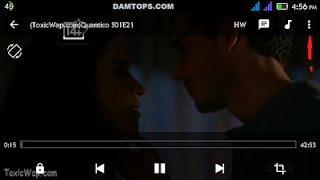
Click on subtitle
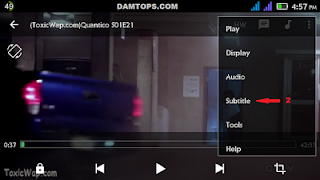
Click on Get Subtitle Online
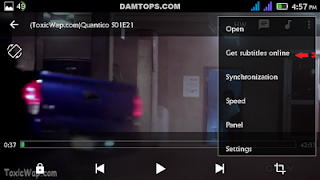
Click search
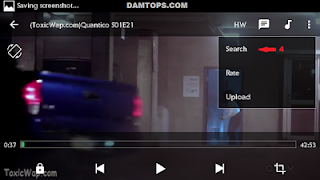
Enter or type the movie title
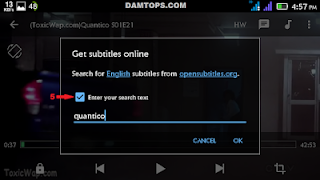
Select your desired .srt then click Download
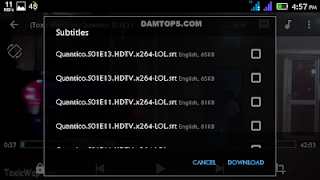
Leave MX PLAYER to do the magic
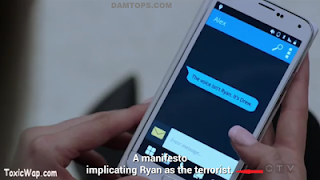
2. MANUAL METHOD
After u download your video at any format
assuming is mp4, you most download the same movie's Subtitle file, you can get it on Google or by clicking on one of d best Subtitles site:
www.tvsubtitles.net then choose d language u want to download then extract it to .srt format. I would recommend u transferring the file to the same folder as your video, with the same name as that of the video. For example, if the video name is Supergirl
S01E15.mp4, the subtitle name should be
Supergirl S01E15.srt
STEP 3: Start playing the video, u will see ur
movies or tvseries movies playing with fully
Subtitled.
That’s it, enjoy it
All thanks to Damtops_Official_Admin

No comments:
Post a Comment